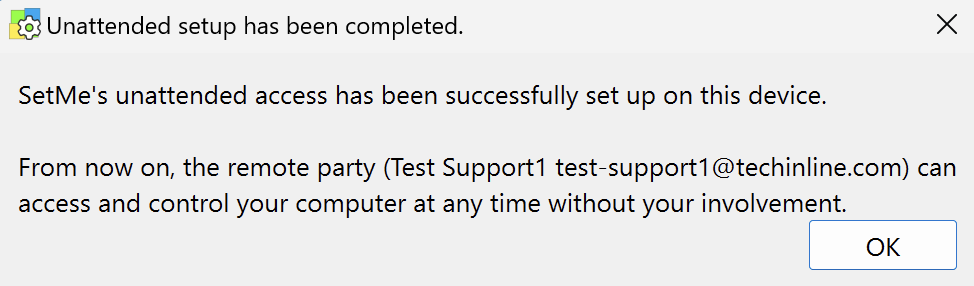Set up unattended access using a custom installer
In order to connect to an unattended remote computer, you will need to install SetMe's Unattended application on that machine.
Step 1
Configure a custom unattended access installer in the Downloads section of SetMe's web portal. When configuring the installer, you can take advantage of a variety of useful settings that can be adjusted at any point after the installation is completed.
Step 2
Windows:
Click Generate Windows EXE to download an .exe setup file for single-computer installation.
Click Generate Windows MSI to download an .msi package for mass installing SetMe's unattended access.
You can create multiple custom installers and use them based on each specific scenario, customer site, or network environment that you're working with. You can also use the same unattended installer on multiple remote computers.
macOS:
Click Generate for macOS to download setup file.
Step 3
Run the downloaded installer on the remote computer.
Установочный файл для macOS загружается в формате ZIP и автоматически распаковывается в загрузочный каталог. Сторонние браузеры могут не выполнять автоматическую распаковку. В этом случае кликните на загруженном zip-архиве и запустите полученный установочный файл.
After the installation is completed, a confirmation dialog will be displayed on the remote computer:
Если вы используете подписку редакции Solo то можете установить Автономный доступ не более, чем на 200 компьютеров. Когда лимит машин достигнут, при попытке установки будет отображаться ошибка: "???"
Если сейчас вы используете подписку редакции Solo, но custom unattended access installer был ранее сгенерирован для другой редакции, то для настройки "Change access options" будет автоматически выбрано значение "Оnly I can see and access the unattended computer".